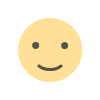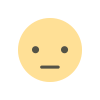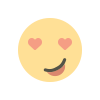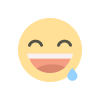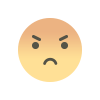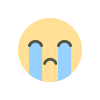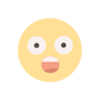How to switch from Gmail to Zoho mail
Zoho has caught everyone's attention by launching a new Zoho Mail after Arattai.This is a private, ad-free email platform that is becoming a great alternative to Gmail.Users get a better privacy, clean inbox and ad-free experience here.Facilities like custom domain, share calendar and notes are available here for small businesses and professionals.

HighLights
- Zoho Mail is a private, ad-free email service that is becoming a local alternative to Gmail.
- It has features like custom domain, share calendar and notes.
- It is easy to shift from Gmail to Zoho Mail.
After Arrattai, Zoho has been in the news for its new email platform Zoho Mail.The app is becoming increasingly popular among users who are looking for a private and ad-free option for Gmail
Microsoft cutbacks proceed, firing north of 500 additional workers this time
The growing use of Arrattai had shown that people in India are ready to support local apps.Now Zoho Mail is also gaining popularity, especially among users who want to manage their email with more control, security and simplicity.
The biggest feature of Zoho Mail is that it is completely ad-free – no pop-ups, no targeted ads, no distractions.This means that it offers better privacy and a clean inbox.Also, it uses strong encryption technology to protect your data from unauthorized access to third parties.
The platform is especially popular among professionals and small businesses as it allows you to use your own custom domain name (such as you@yourcompany.com).It also comes with useful tools like share calendars, notes and tasks that help teams work more efficiently within the Zoho ecosystem.
In short, Zoho Mail is a great option for those who want a reliable, privacy-focused and Made in India email service.
How to switch from Gmail to Zoho Mail?
- If you are thinking of shifting to Zoho Mail, then it's quite easy.Step-by-step guide:
- Go to the Zoho Mail website and sign up.
- Create an account.You can choose any of the plans for free or paid.
- Now, go to Gmail and go to Settings → Forwarding and POP/IMAP and turn on IMAP.This will allow Zoho to securely access your email.
- Import your data to Zoho Mail.To do this, go to Settings → Import and use the Migration Wizard so that your contacts, folders and emails can be accessed in Zoho.
- Set email forwarding in Gmail so that new emails come to your Zoho account and no messages are missed during the transition.