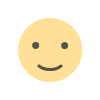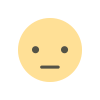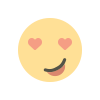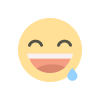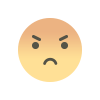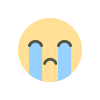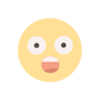Instagram introduces Blend, a new feature for friends to share Reels feeds.
Instagram's Blend is a new feature that allows you to invite only your friends to view your personalised Reel feed.

Highlights
- Instagram unveils Blend, a brand-new tool for sharing reels with friends.
- The feature is exclusive to invitees.
- This Blend will begin to function as soon as at least one individual accepts your invitation.
Instagram unveiled Blend, a new feature that allows you to share a customized Reels feed with a friend or group chat only. Blend offers a daily selection of new, customized videos and is only accessible by invitation.
Big Trouble for Meta – Are Instagram and WhatsApp at Risk?
As Meta continues to face growing antitrust concerns over its dominance in the social media landscape, Instagram is implementing this update as part of its strategy to increase user interaction and differentiate itself from TikTok.
WhatsApp has introduced 3 amazing features for voice and video calls, you will get a new experience
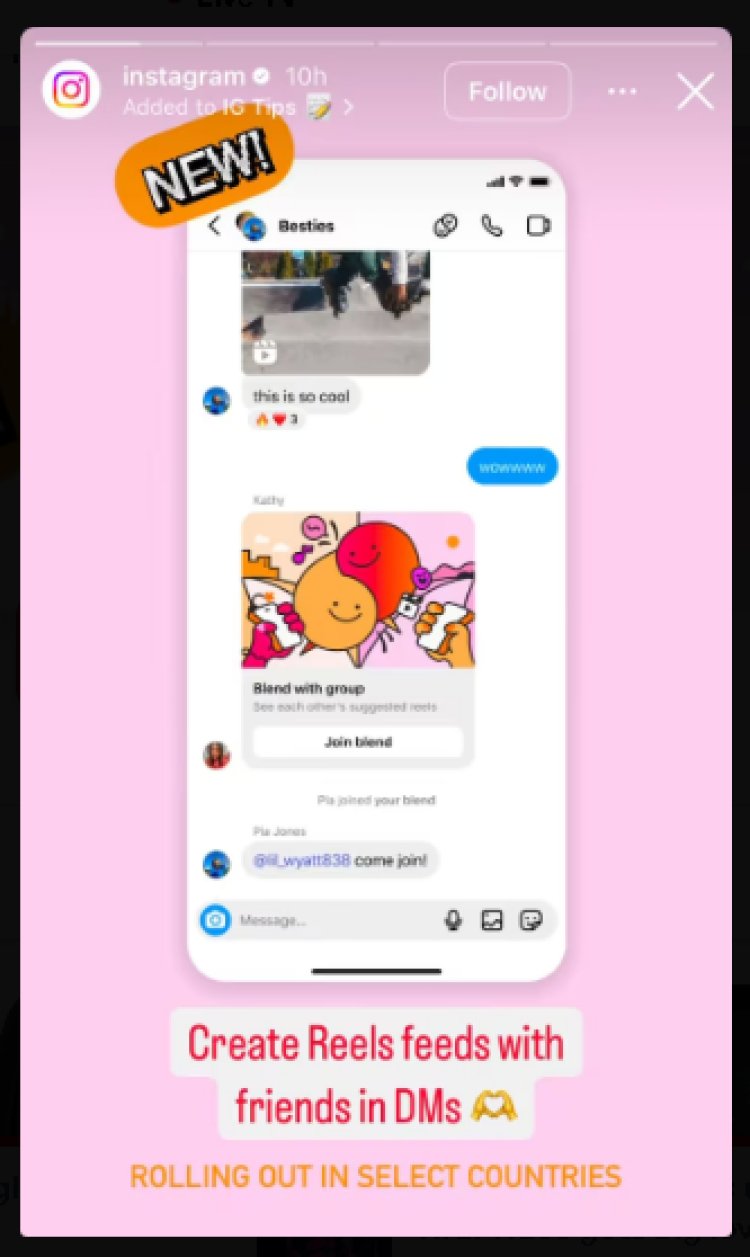
This feature allows you to see what Reels you and your friends like on the Meta-owned social media platform, and it also creates a common area for you to interact and find new content together.
Instagram Blend: How to use it?
Blend was introduced by Instagram to make the platform more enjoyable when used with friends. To begin a Blend, tap the new Blend icon at the top of the screen after opening a private or group direct message. Select participants from the chat by selecting "Invite" from there. The Blend will take effect as soon as at least one person accepts your invitation.
UPI Server Down and No Cash? Here's How to Handle Payments.
You will have access to a carefully curated selection of Reels that are catered to the preferences of each chat member after accepting an invitation to join a Blend. Instagram will notify you if someone in the group interacts with a reel, like by reacting to it, which makes it simple to start a discussion in your direct messages. By going back to the DM and tapping the Blend icon once more, you can access your shared feed at any time.
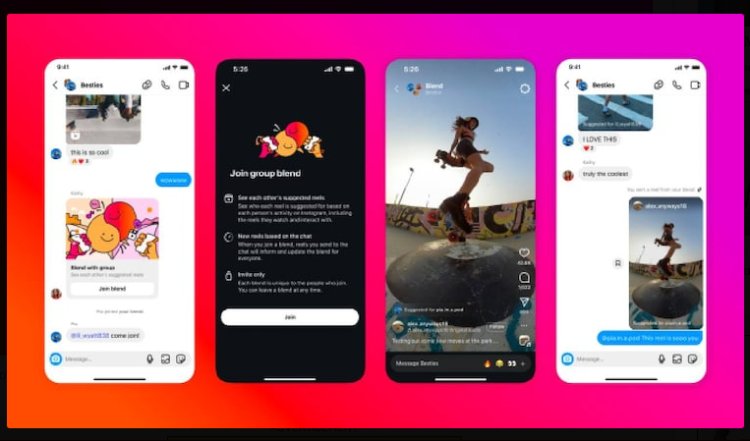
Even if you use this feature for a long time, you can choose to stop using it. To close a Blend, first open Instagram and tap the paper airplane or messenger icon. Next, decide which chat you wish to leave that contains the Blend. Tap the Blend icon in the top-right corner once you've entered the chat. Select "Leave this Blend" from the menu that appears after tapping the three dots in the upper-right corner of the Blend screen. By doing this, you will be taken off of the shared Reels feed linked to that conversation.
Starlink service will start in this country before India, Elon Musk gets the license
This is the best possible timing for the features. Although Meta is also being sued, the US audience has not yet heard the outcome of its rival, TikTok. The short-video streaming app is currently operational in the United States, but it could be blocked at any time. Nonetheless, President Donald Trump is making a concerted effort to reach an agreement with the Chinese business. The deadline for determining TikTok's location was set for April 2, but Trump has extended it by an additional 75 days.
Instagram app on iPad
Instagram is finally creating an iPad-specific app, according to a recent report. A company insider has revealed that development is in progress on a tablet-specific version. Despite the fact that iPads can now run iPhone apps, the interface hasn't been appropriately modified for the larger screen, making for a less than ideal user. As of right now, there is little information available about the specific iPad app and no official announcement regarding its release date. Source:- indiatoday.com