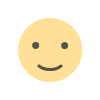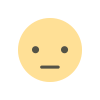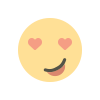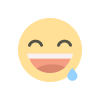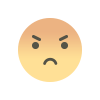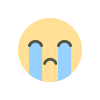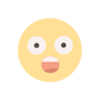Gmail Tricks: If your Gmail storage is full, there is an easy solution to empty it
Gmail Tricks: Every user has to face the problem of Gmail storage getting full. So many unwanted emails and promotional emails come that the space gets filled. In such a situation, there are some easy tips and tricks to deal with this which will help you optimize your Gmail account. And the Gmail app will become faster than before.

INTRO
- Gmail offers 15 GB storage for free
- There are easy ways to free up Gmail
Gmail storage getting full is a common problem for every smartphone user. Gmail users get only 15 GB of free storage, which gets filled quickly due to email attachments, large files and unnecessary emails. When Gmail's storage space gets full, it becomes a big problem. However, there are some good solutions that will help in freeing up Gmail's storage.
Here are some easy tips and tricks that will help you free up Gmail storage. By following these tips, you can increase your storage space and make Gmail super fast.
Delete unnecessary emails
There are very few useful emails on the email, but there are many unnecessary emails, which fill up the storage. In such a situation, you should first delete the unnecessary emails from your Gmail app.
Empty the Trash and Spam folders
Spam and trash folders are provided on the Gmail app, in which there are many mails which are spam and some which we delete, but they go to the trash. Due to which the storage space remains full. The best way to free up storage space is to keep emptying the trash and spam folders from time to time.

Organize labels and folders
To make the Gmail app superfast, you should organize labels and folders. There are many users who get fed up with unwanted emails. In such a situation, storage can be saved by unsubscribing from them.
Delete unread email
There are many emails in Gmail which you may have never read. This unread email also uses Gmail's storage. In such a situation, if you delete these emails, then your Gmail storage will be free.
- First of all you have to go to the Gmail box.
- Now you have to type unread in the drop menu.
- After this, the unread email will be shown.
- Select these emails and delete them.
Disable Gmail extensions
- Disable unnecessary Gmail extensions.
- This will increase the speed of your Gmail account.


 Jyoti Pandey
Jyoti Pandey