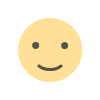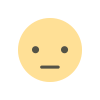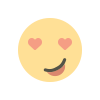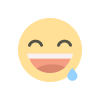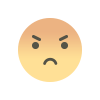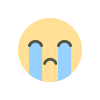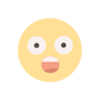ChatGPT now has voice and picture capabilities; here's how to use these features.
OpenAI is enhancing ChatGPT significantly, broadening its capabilities beyond text-based interactions. Users may now trigger the AI model with voice instructions and even photos, expanding the ways in which users interact with this AI bot. Here's how to start using new features.

INTRO
- ChatGPT has been significantly improved by OpenAI.
- ChatGPT now has voice and picture functionality.
- The premium ChatGPT members will be the first to receive the new features
OpenAI is enhancing ChatGPT significantly, broadening its capabilities beyond text-based interactions. Users may now trigger the AI model with voice instructions and even photos, expanding the ways in which users interact with this AI bot. These capabilities will be gradually pushed out, with paid ChatGPT subscribers getting access first, followed by the rest of the user base shortly after.
Voice interactions on ChatGPT
ChatGPT now includes speech features from OpenAI, making interactions feel more conversational. Users may voice their queries or prompts loudly by just tapping a button. Users may commence voice interactions by going to Settings in the mobile app, selecting New Features, and opting into voice discussions. Once activated, customers may select one of five unique voices for the AI's replies by tapping the headphone icon on the home screen. This speech functionality promises to increase ChatGPT's adaptability for a variety of applications, from answering questions to engaging in dynamic dialogues.
Image-based queries on ChatGPT,
The image capability in ChatGPT allows users to stimulate the AI by taking photos or selecting images from their device's gallery. Based on the visual input, the AI model analyses the image content and creates answers. This capability is very beneficial for activities like as item identification, delivering information about landmarks, and solving visual puzzles.
Users may refine their picture queries in a variety of ways. They may add comments or context to the image using the built-in sketching tool, enter questions or prompts alongside the image, or even mix image inquiries with text or voice inputs. This adaptability allows for more back-and-forth engagement with ChatGPT.
To use picture-based inquiries, users can capture or pick an image option on the platform by using the photo button. The first step for iOS and Android users is to touch the + button. Furthermore, ChatGPT supports talks involving numerous pictures, increasing its value for visual tasks.
When can you access the new ChatGPT features?
These improvements represent a considerable advancement in ChatGPT's capabilities, broadening its application to a broader range of circumstances. OpenAI is gradually introducing these functionalities, beginning with Plus and Enterprise customers and expanding across other platforms in the near future.