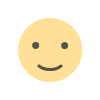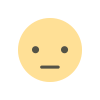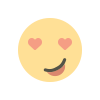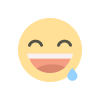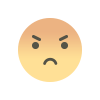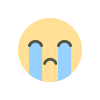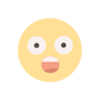How to Use Google Gemini AI, With Images Step by Step.
If you can actually use Google Gemini Ai, this is a great Chat GPT alternative.

It's worth noting that other AI chatbots are available on the market than ChatGPT. In actuality, Gemini, the Google generative AI platform originally known as Bard, can compete with its OpenAI-owned equivalent if you know how to utilize it. This tutorial will teach you how to utilize Google Gemini, including how to manage data on the AI platform, make graphics, and use prompts. Additionally, we'll assist you in determining whether the Gemini Advanced paid version is value for money. However, if you want to compare AI chatbots, be sure to check out our top AI chatbot guide, which includes a team-wide comparison of many platforms and extensive research.
In this guide:
- How to Register for Free on Gemini
- How to Use Gemini Prompts
- How to Generate Image with Gemini
- How to Manage How Gemini Uses Your Data
- Bard vs. Gemini
- Is it Time to Switch to Gemini Advanced?
How to Register for Free on Gemini
You'll be pleased to hear that Google Gemini is totally free for everyone to use, in contrast to certain other AI chatbots. However, if you want a more sophisticated experience, you will need to pay for a membership; we'll go over some of the more expensive options below.
The procedure to set up Gemini for free is rather straightforward. To begin with, since Gemini is integrated with other sites like YouTube and Google Maps, you will require a Google account to use the service. To get started, just visit the Gemini website, sign in with your existing Google account, or create a new one.
You're all set to use Google Gemini once you've signed in! Simply use the chat bar at the bottom of the page to ask a question or offer a prompt, and you'll receive a response shortly.
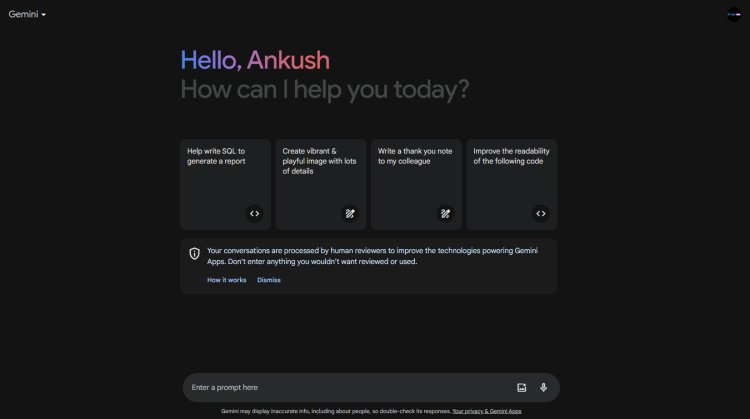
As you can see from the homepage, the service offers some pointers to get you going, along with suggestions and prompts to help you locate precisely what you're searching for. Making your prompts a little more sophisticated is necessary if you really want to make use of the service.
Additionally, as Gemini notes in the fine print beneath the chat box, it's vital to keep in mind that neither Gemini nor the majority of AI chatbots always deliver accurate information, so double-check your work before submitting anything significant.
How to Use Gemini Prompts
Prompts are crucial when it comes to AI chatbots like Gemini. Gemini is instructed to complete tasks by these short words and queries, and in order to make the most of the platform, you should adhere to a few best practices.
Be explicit at the outset. Being evasive rarely gets you what you need because Gemini has access to all the information on the planet. For instance, ask Gemini to "write a short story about an elephant that meets a pig at the grocery store in the style of Edgar Allen Poe" rather than just "write a story."

Beyond that, to achieve your goals, you need to employ the right action phrases in particular. Words like "write," "summarise," or "generate" in the prompt will guarantee that the response you receive corresponds to your original request. You must also provide the information you want omitted from the response as well as the information you want included. When it comes to sorting through the mounds of data at its disposal, this aids Gemini in getting more specific.
Additionally, research has shown that real and emotive cues are the greatest ways to elicit the best responses from AI chatbots. Prompts that include statements like "this better work" or "my job is counting on it" can significantly improve response value. It's also important to keep in mind that you don't have to start over if something goes wrong. Similar to its virtual assistant sibling, Google Assistant, Gemini is a continuous service. You can ask it questions, and explain what went wrong, and it will use past answers to provide you with the best solution.
We won't hold it against you if you don't want to create your own prompts. Given how many people use AI chatbots like Gemini, this type of activity may be highly labor-intensive, and there are a lot of pre-made prompts accessible. You can get started without having to think of your own prompts because we've created guides for prompts that will save you time and prompts that will help you reach your maximum potential.
How to Generate Image with Gemini
In contrast to some other AI chatbots, including ChatGPT, Google Gemini enables users to freely produce photos on the same platform. Yes, you can avoid visiting an alternative website and navigating intricate settings and levels. All you need to do to obtain a picture is to request one.
Prompts, as you might expect, are crucial for image creation as well. For instance, if you instruct Gemini to "show" you a certain image, it will merely browse the internet for an image that matches your criteria and provide it to you with a link to the original source. Use words like "create" or "generate" in your prompt to ensure that Gemini understands that it must produce something original rather than just seeking an already-existing image.

In comparison to other AI picture generators, Gemini has several limitations because many of the settings cannot be changed. Check out our guide to free AI picture generators to consider your options if you want to generate images with a little more detail.
How to Manage How Gemini Uses Your Data
You're in luck if you're worried about the possible effects of an AI chatbot tracking your data. You may disable activity tracking and remove past activity from Google Gemini by using the app. Nor does Google make it difficult to do so. Simply follow the easy, step-by-step instructions below to stop activity tracking and remove your data:
- Go to the Google Gemini page.
- Click on Activity in the bottom left corner.
- Find the Gemini App Activity option at the top.
- Click the Turn-off button to the right.
- Select either Turn-off or Turn-off and delete the activity.
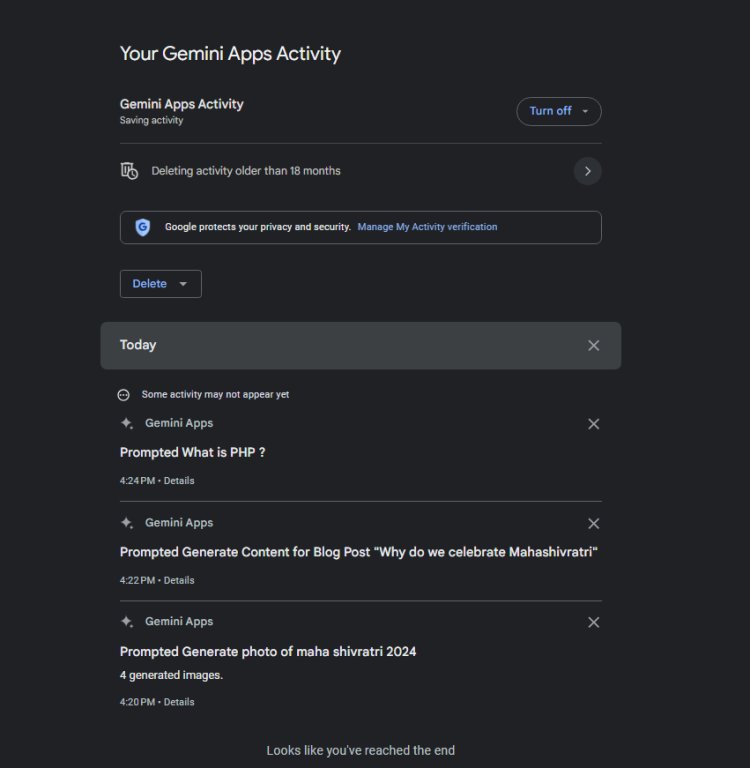
You can easily take control of your activity data on Google Gemini by erasing specific questions, as you can see above. Alternatively, you can choose to erase activity data for the Last day, Last hour, or All time by simply clicking the Delete button. In order to exclude activity data between particular dates, you can even create a custom range.
Google Bard vs. Google Gemini
Given the volume of AI chatbots that have made headlines in recent years, we can understand if some have become confused about Google's own forays into the market. After all, the IT behemoth is well known for its odd name schemes, which include G-Suite, Google Workspace, Duo, and Meet.
What distinguishes Google Bard from Google Gemini, then? The best aspect is that they are identical, therefore there is no distinction. That's correct, Google changed the name of Google Bard to Gemini in December 2023, rebranding it even though it had only launched in March 2023.
Is it Time to Switch to Gemini Advanced?
You may use Google Gemini, a free AI chatbot, in a browser or as a mobile app on your computer, tablet, or smartphone. You may need to fork over some cash, though, if you want to use Gemini to advance your AI capabilities by linking it with other Google services and gaining a little more power.
Google offers a premium subscription called Gemini Advanced that includes the AI chatbot and a Google One account. This allows you to use a more robust experience that can do more complex activities, such as comprehending several sets of data that include text, code, and graphics.
Additionally, Gemini Advanced allows you to integrate with other Google services, such as Meet, Slides, Docs, and Gmail. No matter what you're doing, you can use the chatbot directly on these platforms to enhance communication and produce content.
Gemini Advanced does need payment, though, and it's not exactly inexpensive at $19.99 a month. However, there is currently a two-month free trial available, so be sure to take advantage of it before the offer expires.
Also read: Introducing Gemini AI, the most potent developed by Google, in India to replace ChatGPT.