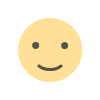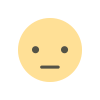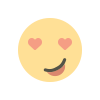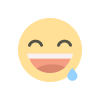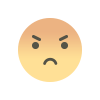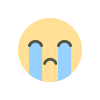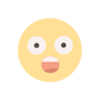Google launches its Google Wallet in India: How to use Google Wallet Here's how
Google Wallet: After downloading Google Wallet from the Play Store, users can access it on their Android handsets.

INTRO
- Google launches 'Google Wallet' for daily utility services in India.
- Google Pay and Google Wallet have separate functions.
- Android cellphones running version 7.0 and higher can access it.
Google launched "Google Wallet," a digital wallet that gives consumers access to necessary daily utility services, in India.
Users can access it on their Android smartphones after downloading it from the Play Store. It's crucial to remember that Google Pay and Google Wallet are two distinct apps with separate functions.
What is the Google Wallet?
On Android smartphones, Google Wallet is a digital platform that offers access to commonplace necessities like flight boarding passes, movie and event tickets, bus tickets, brand loyalty cards, crucial credentials, and more.
You can now quickly and securely access your daily necessities, such as boarding passes, loyalty cards, event tickets, public transportation tickets, and gift cards, using Google Wallet, and more, making them easily accessible when you need them," stated Google in a press release.
Google Wallet now includes a variety of features thanks to partnerships with the top 20 Indian firms. PVR & INOX, Air India, Indigo, Flipkart, Pine Labs, Hyderabad Metro, Kochi Metro, VRL Travels, Abhibus, Dominos, and Shoppers Stop are a few of these partners. In the upcoming months, Google intends to add more partners.

Google Wallet Key Features
Event and Movie Tickets: For easy access, users can add and store movie and event tickets.
Boarding Passes for Flights: Access and keep your boarding passes for flights. By tapping the "Add to Google Wallet" option, owners of Google Pixel smartphones can add boarding passes via screenshot.
Gift Cards or Brand Loyalty: Keep digital versions of numerous brands' gift cards and loyalty programs.
Tickets for Public Transportation: Tickets for buses and metro can be kept and retrieved using the wallet.
Business Badge: It is possible to keep and display specific corporate identity cards as required.
Digital Conversion of Hard Copy Documents: Create fresh passes—like parking receipts or airline boarding passes—from photos that include barcodes or QR codes on them.
Integration with Gmail: If Gmail's smart personalization settings are enabled, event confirmations (such as movie or train tickets) will be immediately added to Google Wallet.
How to use Google Wallet in India?
Take these actions if you're using an Android device running version 7.0 or higher:
Step First: Download the Google Wallet app by going to the Play Store and searching for it. There's no need to enter your login information again if you're already signed into your Google account. You are about to be taken to the 'Add Items' screen. To add a category such as Photo, Loyalty, Gift Card, or Transport Pass, click 'Add to Wallet'.
Step Two: Select a category, such as "Transport Pass." For example, selecting 'Kochi Metro' will take you to the Kochi Metro website, where you may add the metro ticket to Google Wallet by logging up with your Google account.
What makes Google Pay different from Google Wallet?
Google Pay is primarily used for payments; in contrast, Google Wallet concentrates on non-payment-related functions.
The tech giant emphasized that Google Pay—which remains the go-to app for all Indian payment needs—is enhanced by Google Wallet.
"Most of us now rely on our phones for rapid access to our daily requirements as services grow more and more digital. Although the Google Pay app is still your go-to app for payments, Google Wallet now elevates the Android experience in India," the company claimed.
Google Pay or Google Wallet?
Although it is true that Google Pay is being replaced by the new app, the business is not completely discontinuing the use of the previous app. There will be coexistence between these two brands. Consider it the Apple Pay service and Wallet app together. They've both been a part of the Apple ecosystem for a long time. How is Google implementing this app's release, then? Look at this:

In many countries, Google Pay is essentially evolving into Google Wallet. However, in the US, Singapore, and India, that isn't the case. While Google Pay will continue to be available for payments, Google Wallet will launch as a stand-alone app in the US and Singapore. There isn't a separate wallet app available in India because Google Pay is still there. Wallet, in contrast to Google Pay, will initially only be available as an Android app. But it appears that some information will also be available to you on other platforms. Since digital ID storage is a bit complicated—as we previously discussed—it's likely to be restricted to a single device and necessitate extra procedures for reconfiguration.